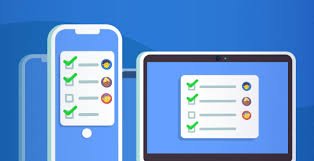Top Task Management Apps to Boost Your Productivity in 2024
In the fast-paced digital world, staying on top of tasks can be overwhelming. Fortunately, task management apps are here to help streamline your workflow and enhance productivity. Whether you’re managing a team, tackling a personal project, or simply trying to stay organized, the right tool can make all the difference.
In this blog, we’ll delve deep into the best task management of 2024, with a special focus on Toodledo, a versatile platform that has stood the test of time.
Why Task Management Apps Are Essential
Organize Your Workflow
Task management simplifies complex workflows, allowing you to manage tasks, deadlines, and priorities all in one place. By centralizing your work, you can spend less time juggling tasks and more time completing them.
Streamline Collaboration
For teams, these apps provide shared workspaces where members can assign responsibilities, track progress, and communicate seamlessly. This reduces misunderstandings and ensures projects stay on track.
Boost Productivity
Many apps come with features like reminders, automated scheduling, and detailed analytics. These tools enable users to optimize their workflows and meet deadlines without unnecessary stress.
Flexibility and Scalability
Whether you’re an individual user or part of a large team, task management can adapt to your needs. Their scalability ensures that they remain relevant as your requirements evolve.
Features to Look for in a Task Management App
Before diving into the top task management, it’s crucial to know what features to prioritize based on your needs:
- Ease of Use: A user-friendly interface ensures that you spend more time on tasks and less time figuring out how to use the app.
- Customization: The ability to tailor the app to your workflow, with features like tags, folders, and priority levels.
- Collaboration Tools: Essential for teams, offering task sharing, real-time updates, and communication options.
- Integration: Compatibility with other tools like calendars, email platforms, and cloud services is a must.
- Mobile Access: Cross-platform availability ensures you can manage tasks on the go.
Top Task Management Apps of 2024
1. Toodledo
If versatility and customizability are what you’re after, Toodledo is a standout choice. This app caters to both personal and professional needs, offering a wide range of features to suit different workflows.
Key Features of Toodledo:
- Folder and Tag System: Organize your tasks with folders or use tags to categorize them for quick access.
- Goal and Habit Tracking: Align your tasks with your goals and monitor habits to ensure long-term success.
- Priority Levels: Assign priority levels to tasks to focus on what matters most.
- Collaboration Options: Share tasks with team members and coordinate efforts efficiently.
- Time Tracking: Keep an eye on how much time you’re spending on individual tasks for better time management.
Toodledo is particularly useful for those who enjoy detailed planning. It allows users to create customized workflows while offering tools to track goals, habits, and time spent on tasks.
2. Todoist
A favorite among individual users and small teams, Todoist offers a sleek, easy-to-use interface. It balances simplicity with powerful features like recurring tasks, natural language processing for task entry, and project templates.
Why Choose Todoist?
- Beginner-friendly design for quick task setup.
- Integrates with platforms like Google Calendar, Slack, and Microsoft Teams.
- Offers productivity reports to track progress over time.
Todoist’s clean interface and straightforward features make it a great choice for those new to task management.
3. Asana
Asana is one of the top choices for businesses and teams. Its emphasis on project management makes it ideal for organizations looking to streamline workflows and improve collaboration.
Features that Shine in Asana:
- Workflows: Automate repetitive tasks and standardize processes.
- Task Dependencies: Highlight dependencies to understand which tasks need to be completed first.
- Timeline Views: Visualize project progress with Gantt-style timelines.
While Asana’s advanced features are geared toward teams, individual users can also benefit from its robust task management capabilities.
4. Trello
Trello’s visual Kanban boards make it a hit among users who prefer a simple, drag-and-drop approach to task management. Its flexibility makes it suitable for both personal and professional use.
Key Trello Features:
- Visual boards for organizing tasks.
- Easy collaboration with task sharing and commenting features.
- Integrations with tools like Slack, Google Drive, and Dropbox.
Trello is perfect for those who enjoy a visual representation of their tasks and workflows.
5. Microsoft To Do
As part of the Microsoft ecosystem, Microsoft To Do integrates seamlessly with other Office 365 tools. It’s an excellent choice for users already familiar with Microsoft’s suite of products.
Microsoft To Do Highlights:
- Smart Lists: Automatically categorizes tasks for easy navigation.
- Cloud Sync: Access tasks across multiple devices.
- Personalized Themes: Customize the app to match your style.
With its simple interface and Microsoft integration, this app is a practical option for Office users.
6. ClickUp
ClickUp is an all-in-one productivity tool that goes beyond task management. It offers features like document collaboration, time tracking, and goal setting, making it a versatile option for businesses and individuals alike.
Unique Features:
- Fully customizable task views (list, board, calendar, or Gantt chart).
- Built-in time tracking to monitor task durations.
- Comprehensive reporting tools for analyzing productivity.
ClickUp’s extensive feature set makes it suitable for users who need more than just task management.
How to Choose the Right App for You
With so many options available, selecting the right task management app can be challenging. Here are some tips to guide your decision:
- Identify Your Needs: Determine whether you need an app for personal use, team collaboration, or both.
- Evaluate Features: Focus on the features most relevant to your workflow, such as task sharing or goal tracking.
- Consider Integration: If you use other tools like Google Workspace or Office 365, ensure the app integrates seamlessly.
- Test Free Versions: Many apps offer free trials or freemium models. Use these to evaluate whether the app meets your needs.
Getting the Most Out of Task Management Apps
1. Leverage Customization Options
Apps like Toodledo and ClickUp allow extensive customization. Use features like tags, filters, and priority levels to tailor the app to your workflow.
2. Set Clear Priorities
Identify high-priority tasks and focus on them first. Most apps include features like priority levels or labels to help with this.
3. Use Reminders and Notifications
Set up reminders for deadlines and important milestones to ensure you stay on track.
4. Review Progress Regularly
Take advantage of built-in analytics and reporting tools to monitor your productivity and identify areas for improvement.
5. Collaborate Effectively
For team-based projects, use collaboration tools like shared task lists, commenting, and file attachments to improve communication and efficiency.
Why Toodledo is a Game-Changer
Toodledo has consistently proven to be one of the most reliable task management apps available. Its versatility, robust features, and user-friendly design make it suitable for a wide range of users.
Whether you’re tracking personal habits, managing a team project, or aligning tasks with long-term goals, Toodledo offers the tools to help you succeed. Its customization options ensure that it can adapt to virtually any workflow, making it a favorite among productivity enthusiasts.
Conclusion
Task management apps are invaluable tools for anyone looking to stay organized and productive. From individual users to large teams, there’s an app for everyone. Whether you prefer the customizability of Toodledo, the simplicity of Todoist, or the collaborative features of Asana, the options in 2024 are better than ever.
Take the time to explore these apps, identify the one that aligns with your needs, and start reaping the benefits of streamlined workflows and improved productivity.